Payment help
In this section:
About payment
Methods we accept
We accept the following forms of payment:
- all major credit cards (AMEX, VISA, MasterCard, Discovery and others) provided they permit international payments (The Sims Resource banks payments in Sweden)
- some debit cards (success depends on the issuing bank and whether they allow international transactions)
- some gift and prepaid cards (provided they too support international transactions - unfortunately, many do not)
- for a small selection of European countries, we are now able to accept Sofort, Ideal, BanContact, MyBank, Giropay and some other local forms of payment (for a single year purchase only)
- Paypal if linked to one of the legitimate payment sources listed above
- Paypal linked directly to a bank account
- Paypal with funds added in advance - this is almost always successful but does require a bank account linked to your Paypal
Paypal is the most universally accepted method of payment and the method most likely to work. However, if your Paypal account is linked to a card that does not allow international transactions, has expired or has reached any spending or activity limits, Paypal will fail too because the attached card won't release payment.
We regret that we cannot accept payments by direct bank transfer, Klarna, Cash App, Amazon Pay or iTunes Payment at this time.
About your data
The Sims Resource does not keep ANY of your banking or address details. We use Paypal's secure Braintree service for our banking operations which means we don't keep any of your data on our site, and we have no access to it either.
When registering a credit or debit card, a form does ask for your address details. However, neither The Sims Resource nor Braintree stores this information. It is used purely to add additional verification of your card for your bank. The details aren't mandatory, but the more information you provide, and the more accurate that information is, the more likely your payments will be successful.
Frequency of payments
Regardless of the duration of your subscription plan, you pay at the start of each period. For the monthly plan, you pay each month until you cancel, the 3-monthly plan is paid once every 3 months etc - all the way up to the annual plan paid at the start of each 12 months. We pay fewer fees over the course of a longer subscription so we pass those savings on to you. This is why the shorter plans cost a little more, with the monthly plan being the most expensive. Unless stated otherwise, ALL plans are subscriptions that will renew automatically until you cancel in your account settings.
Currency
All charges are made in US dollars but you can pay in any currency. Your bank or card issuer will simply convert the charge based on the current day's exchange rates. Please be aware some banks might charge a small currency conversion fee. If that happens, this is your bank (not The Sims Resource) charging the fees.
Bank fees and charges
The Sims Resource only charges the prices we advertise. If you find there are additional fees in relation to the payment, these will likely be bank handling or currency exchange rates charged by your bank. The Sims Resource will never charge you anything other than the price advertised in the billing information.
Failed payments and your statements
Should your payment fail, it can take several days before that is reflected on your statement.. The failure will be immediate and the instruction to your bank will also be immediate, but the changes are not reflected in your statement immediately. This means it might look as though we're still charging you, but that charge will either be credited back to you by the bank later, or the entire transaction will be removed. Contact our Support team for more information.
Payment problems
Common problems:
Unusual activity
By far the most common problem we see is bank or card issuers blocking the transaction because it is too unlike your usual day-to-day spending. Firstly, payments are banked in Sweden, and secondly, it's a subscription payment. Unless you routinely buy subscriptions in Sweden, there is a good chance your bank's anti-fraud protection will block the transaction until you contact them to verify that it is you making the purchase.
If you have used your card with us before but it will no longer work, delete it from our service (if you need assistance with that, please contact our customer support), then re-add it and complete the form asking your address details. We never used to ask for full address details but cards now require more verification than they used to. Re-adding your payment method AND supplying your address with the card details can often be enough to solve the issue. If that doesn't work, we cover all the common errors below...
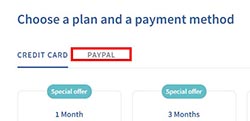
Where is the Paypal option?
All payment options available to your country are listed to the right of CREDIT CARD (local payment methods such as BanContact, Giropay, Sofort and Ideal will also be listed here if our payment service provider accepts those from your country.
if the Paypal button is missing, it is either not a payment option for your country or you have software blocking its availability (see below).
Unable to enter card information, buttons not responding or Paypal button missing
If the buttons aren't doing anything or buttons and form fields are missing completely, something on your PC is blocking them.
The most usual causes are "safe browsing" windows opened by tools such as Kaspersky and Norton plus others. These intentionally block payments to any site that you haven't listed in their trusted lists. If any app offers to open 'safe banking' or any other kind of special browser window, opt instead to use a normal browser. You will need to add www.thesimsresource.com to your list of safe sites in these applications, or if that's not possible, close all browser windows, disable the product temporarily, then sign back into our site.
AVG has its own pop-up blocker that we've seen block some payment button functionality. Please disable this before trying to purchase a subscription if you find buttons are not responding.
Another common cause is VPN software (Norde VPN is a particular perpetrator but others like HideMyIP and Cyberghost can have similar impact). Using an incorrect IP address can remove payment options completely or remove options that would otherwise be available to you when using your correct IP address.
We have also seen this happen with some browser plugins installed. Try disabling all browser plugins and extensions, then restart your browser and try again.
A less likely cause is that Javascript has been disabled in your browser settings. It needs to be enabled for many of the buttons and other site functionality to work correctly. You can check the Javascript settings in your browser here: https://www.enable-javascript.com/.
To narrow down the likely causes, please install a brand new browser (it has to be one you've not installed on your device before). There are many to choose from but some suggestions include Google Chrome, Mozilla Firefox, Opera, Vivaldi, Safari. DO NOT import any bookmarks or settings as this will likely also import any errant plugin! Sign into our site with the new browser. If you are able to purchase, then the cause is a browser extension installed in your original browser. If you still cannot purchase, there is an app running on your PC preventing all browsers from making payment.
If all else fails, try making your first payment on another device. Once you've registered your payment, all future payments will be automated and won't be blocked by your PC any longer.
Common error messages:
$0 Verification failed / Card Verification Failed / Authentication failed / Card invalid
Card verification is a process whereby a $0 transaction is rolled through your account and, when successful, your card is verified and the transaction goes through. Unfortunately, some banks and card merchants will not recognise a $0 transaction and will return a specific error, at which point Braintree will automatically attempt (and immediately void) a $1 transaction. This is usually enough to establish that the card details are correct, and is totally invisible to the customer.
However, not all banks return an error to Braintree that is specific enough about not accepting $0 transactions and Braintree will not then attempt a $1 in case the card has been declined for different reasons. The message we get back from that is simply "card verification failed". Unfortunately, this is totally out of The Sims Resource's hands. We cannot do anything about it. All we can advise is to first check that the following are correct:
- you have entered the correct address or card details
- the card can be used for international transactions (The Sims Resource banks in Sweden)
- the card is a type our payment services can accept
If you have used your card with us before but you cannot purchase a new subscription with it, delete your card or Paypal address from our service, then re-add it and complete the form asking your address details. We never used to ask for full address details but cards now require more verification than they used to. Re-adding your card AND supplying your address with the card details can often be enough to have your card verified again. If your card meets all those conditions and you have tried re-adding your card to no avail, try asking your bank to permit a $0 verification check, or try another payment method if you have one.
If this still fails, please consider adding your card to a Paypal account instead. Paypal is fast and secure, and it is they who will validate your card rather than Braintree which might improve its chances of verification. If you prefer, you can link a bank account to Paypal instead and transfer funds in advance, which cuts out banks from the process altogether and your transaction will succeed.
3D Secure enriched payment did not authenticate
This error happens for any payment method that requires additional authentication (perhaps your card issuer has sent a push notification by SMS or emailed a code that is required to authenticate the transaction, but that authentication either didn't complete or the code was incorrect.
When renewing your payment method or starting a new subscription, the form now asks for your billing address. This address is not stored by us and it is not stored by Paypal's Braintree service either. The address is used purely to authenticate your card with your card issuer, and it's sometimes possible that entering a correct address can do away with the need for extra verification altogether (so we recommend adding your address when using a new card or buying a new subscription). If you're using a card with us that you've used before, contact customer support to ask for it to be removed so that you can add it back with your address details (we never used to authenticate with address details because it never used to be required, wheras nowadays it is).
If this still does not work, you will need to report this error message to your card issuer and ask them how you can use the card. It's possible they will be able to remove the authentication block for The Sims Resource transactions.
Buyer revoked pre-approved payment authorisation
This happens when you cancel your subscription through Paypal or your bank rather than through our site. Cancelling payment approval is taken literally as revoking your permission to pay us again on the agreement (the subscription) you once had with us.
Contact our customer support. We will remove your previously registered payment method so you can set it up again. This will be treated as a brand new agreement. To avoid this error happening, we recommend you cancel your subscription in your account settings.
Cardholder's Activity Limit Exceeded
This error message means that the attempted transaction exceeds the activity limit of the account (ie the number of times the card can be used in a specific period). The period might be an hour, a day or a month. It's usually set so that, should your card ever be stolen, it cannot be used without limitation. Speak to your bank as they can usually change the account limits for you or try a different payment method as listed at the top of this page.
Do Not Honor
Your bank or card issuer has refused to release money for the transaction (if it has been debited from your account, the bank will credit it back to you). This is a generic error that can be caused by a variety of problems. Usually, it's caused by your card's anti-fraud measures being triggered because an international payment is not your normal pattern of spending. Contacting your bank or card issuer can normally remedy this - the payee is The Sims Resource (Söderhamn, Sweden).
The DO NOT HONOR error can also be caused by the card having insufficient funds, its date expired or its activity or spending limit has been exceeded. Unfortunately, we cannot see what the underlying problem is, so you will need to contact your bank.
Failed To Complete Order
This is a bit of a generic error and might indicate any of the other errors on this page. If you've used the card with us before but the subscription rates have changed since the last time you subscribed, we sometimes need to remove your payment method so that you can re-add it. This is because adding a payment method also gives your authority for the amount you first want to pay. If you believe this might apply to you, simply contact customer support requesting deletion of your payment method.
Risk / Gateway: Risk Threshold
This error usually indicates that your bank's anti-fraud protection has blocked the transaction. This will be because the transaction is too unlike your usual pattern of spending (for many it's a subscription to an international site because The Sims Resource banks in Sweden). Contact your bank or card issuer to explain that you authorise the transaction - the payee is The Sims Resource (Söderhamn, Sweden).
Insufficient Funds
While "Insufficient funds" can mean literally that you have no funds in your account, it often means the card hasn't been enabled for international payments (that is,"there is $0 allowable for an international payment"). We recommend you speak to your bank or card issuer to see whether this can be changed, or select another payment method.
Paypal not working
In order to use Paypal, the funding source attached to Paypal must allow international transactions. If your payment fails, it won't usually be Paypal, but the funding source attached to Paypal.
If the Paypal button doesn't appear to work at all but Paypal is a usual payment option for your country, something on your device is blocking it. Please see Paypal button missing above for more help with this.
Pick Up Card (Card Issuer)
The error message ”Pick Up Card” means the card issuer is alerting you that a transaction is being attempted on a card the issuer would like back. It might be that the card was reported lost at some stage, the card has been reported as stolen or the issuing bank has closed the account or changed the type of card valid for the account. There may be other reasons too, but we recommend you contact the card issuer to establish what might be happening.
Processor Declined
The Processor Declined error means that for some reason your bank is not allowing the transaction and the money has not been sent to us. We cannot see the exact reason for that, but some reasons could be:
- The card or bank is not allowing international transactions on your account (most common - The Sims Resource banks in Sweden)
- The card's anti-fraud protection has kicked in because the transaction is unlike other purchases you typically make
- The entered data is not correct
- Insufficient funds
- The bank has decided for other reasons not to allow the transaction
In most cases this problem can be rectified very quickly by the bank marking the transaction as safe. If you need the information, the payee is The Sims Resource (Söderhamn, Sweden).
Need more help?
If your problem is not listed or the above advice didn't help, please contact Customer Support listing all the things you've tried so far.

 Sign In
Sign In Support
Support


















 Limited Time Offer
Limited Time Offer
 For a limited time only, we’re giving away a free
For a limited time only, we’re giving away a free 







