AnoeskaB's Blog
Another Nursery preview
Here's another preview from the nursery set I'm working on: a (decorative) changingtable. Again a render in TSR Workshop.

Hope you like it!
Small preview: Babycrib
Here's a small preview of what I'm working on:

The picture shows a render in workshop. It's a small babycrib, and it will take up 1 tile only. So it's also ideal for your families with twins and triplets in small houses. ;)
Hope you all like it!
Preview next set
Here's a preview of my next set: A cozy and timeless living for your Sims! I've spend a lot of time on the details and it's not even completely finished yet, but I thought you might want to see a little peek of what is to come. Hope you all like it!

New meshes: Garden set Valencia
Finaly my first object set for Sims 3 is ready! It will be published on the september 23: The Garden Set Valencia. All meshes are recolorable, and have a high and low poly version, as well as shadow meshes. The special wood pattern is included in the object meshes. The flowers of the plant (Hosta) are also recolorable. Have fun with it!

Soon: Sims 3 objects meshes!
Here's a preview of one of my new object meshes for Sims 3, made with TSR workshop. There are still a few bugs to be fixed in the workshop, but it's getting better and better each day. It won't take long anymore before there will be many new object meshes for download on TSR!
Hope you all like my chair. There will be some more matching objects in this set.

Scars and Dirty Faces for Sims 3
Comming soon on TSR: a set with Scars and a set with Dirty Faces for Sims 3. They can be used in combiniation with eachother: the dirty faces work as a blush, and the scars can be found under face masks.
They're fully recolorable, and have custom icons for easy recognizing in the launcher.
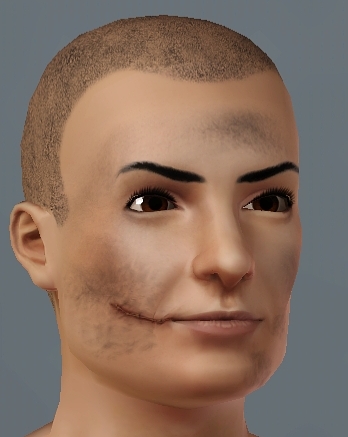
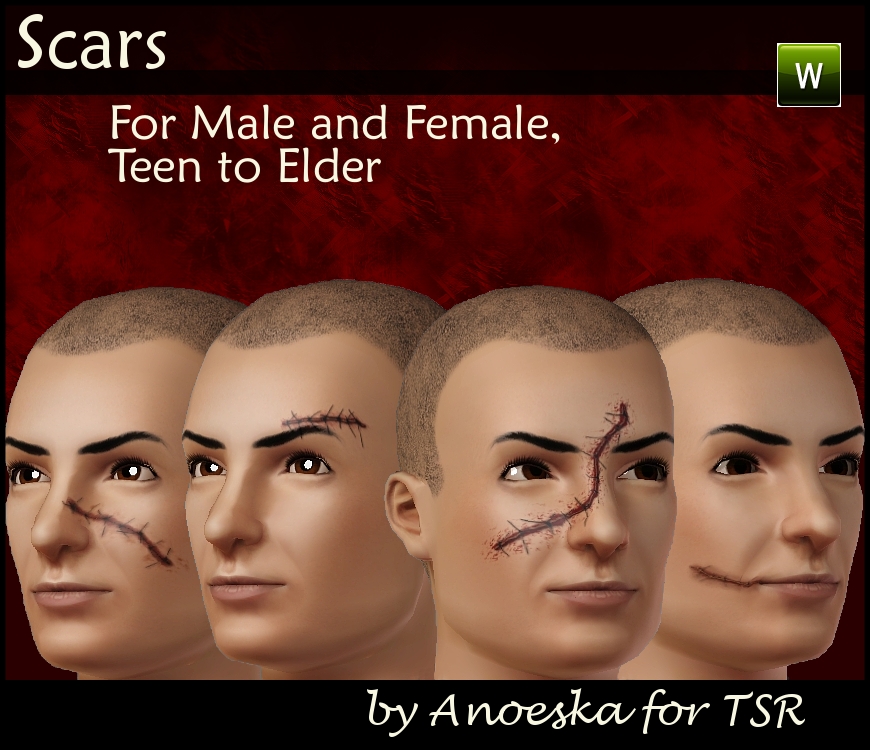
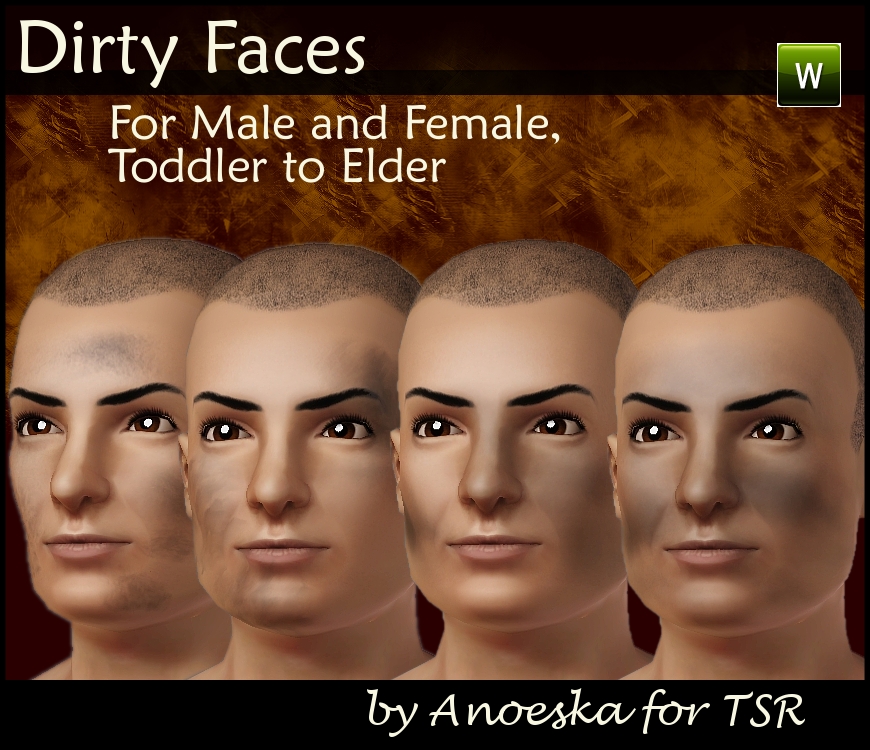
Mirrored AL Spiral Stairs + extra's
(sort of repost from a few days ago)
It always bugged me that the spiral stairs that came with Apartment Life were only winding one way. I also didn't like that sims couldn't walk under the highest part of the stairs, even though there's plenty of space under it. It would also be nice if you could easily place some objects under the stairs.
In short: time for a new maxis more functional set!
All 3 spiral stairs that came with Apartment Life have been mirrored - all correctly animated ofcourse. The stairs use the textures and recolors of the original stairs.
Aside from that, the 3 new and the 3 original spiral stairs have been modified to allow sims walking underneath them, and to place objects under the stairs. As you can see in the picture, it's a perfect place for a small dresser. Sims will be able to access it without any problems.
As an extra I've added a file that will remove the fading of all spiral stairs when you zoom in closely. No more watching sims climb up those stairs in thin air!
Please note that the modifications will only work with newly placed stairs. Have fun with these stairs!

Lighthouse set updated
(repost from jan 18, 2009)
The lighthouse build set has been updated on januari 18th. The newer EP's made the objects in the collectionfile to show up greyed out, and that made them unplaceable. This has now been resolved.
See earlier blogpost on how to build with these round walls. Have fun with it!
Victorian Streetliving unpublished
(sort of repost from earlier this year)
The Victorian Streetliving set is temporarily unpublished. A few of the files in that set had become corrrupt on the servers, and seem to have become stuck/not replaceable. The corrupt files could in some cases cause the game to crash, and since I don't want my files to cause any trouble in anyones game, I have unpublished this set for now.
The files causing the problems are the lamp version of the candle, and the fire. If you can click on them in the catalogue without any problem showing up, then those files are not corrupt and can be used without any problem. If you have problems with clicking on them in the catalogue, then they are corrupt and should be removed from your downloadfolder.
As soon as the problem with the files on the server are solved, I will republish this set. Sorry for the inconvenience.

Object rotators: 5 degree angle
(edited repost of dec 02 2008)
45 Degree rotation not enough? You would like to have more freedom in how to decorate your homes, while still having your sims being able to use the objects normally? This is now possible!
I have made an objectrotator that will allow most 1-tile objects to be placed at a 5 degree angle. Sims can use all rotated objects normally. You can also rotate sims themselves when you use moveobjects on. Ideal for storywriters and screenshotmakers!
As you can see in the pictures, chairs can be placed any way you want them, making it possible to decorate in a more realistic way then was possible with only 45 degree angles.
There are 3 object rotators: one for large floor objects, one for small floor objects and one to rotate objects that can be placed on (end)tables. The difference between the two floor object rotators, is that with the smaller one sims will walk up close to it (think about todlertoys for instance) and with the smaller one sims will walk around it (think about livingroom chairs for instance).
How to use the object rotators
Place the object rotator on the ground, and hover with the object that you want to rotate above it, just as you would do if you place an object on a table. Press M on your keybord untill you reached the desired angle, and then just place it. You can keep the M pressed down for quick rotating. After placing you can make the rotator invisible with the included invisible recolor.
Stacking enabled
The rotators are stacking enabled. This is a new technique, that makes easy stacking possible. So if you place an endtable on the object rotator, you will still be able to place objects on top of that table. Stacking enabling will only work if the object placed on the floor is stacking enabled: an objectrotator placed on top of an endtable will not allow stacking. If that same endtable itself is placed on top of an objectrotator, then you can stack as much as you want on top of it. I hope this makes sense ;)
Have a lot of fun with it!






















 Limited Time Offer
Limited Time Offer
 For a limited time only, we’re giving away a free
For a limited time only, we’re giving away a free 







