All updates available now!
UPDATES ARE WORKING AGAIN!
After a temporary blip, updates are working again! We have no idea what went wrong, but the correct files are now being served, so do please download the updates again to be double-sure that you have them.
Get the updates here: (click a picture)
USELESS ADDITIONAL INFORMATION FOR THOSE WHO ENJOY THAT SORT OF THING...
What has been fixed?
File size mainly. When these creations were made, the Workshop did not offer compression, and that led to files of 1-2Mb in size in some cases. Additionally, some windows became invisible when on the mouse pointer. Everything has now been fixed.
How will I know that I have the correct files?
Open the game launcher and click on Downloads. Although everything is ghosted out, you should see a 'size' column. If you have the updates, then you will find the following:
- Colonial Windows will be 265Kb or less (previously 900Kb+)
- the Oil Drum will be 762Kb (not 1.8Mb)
- the Beer Keg will be 220Kb
If you have any too-big files, please download and install the updates.
How do I install the updates?
First, you need to remove any existing versions (don't worry: this won't upset your game or damage any of your lots). Open the game launcher and click on Installed items. Tick every file you wish to replace, then click the uninstall button. Now click the Downloads button and delete the uninstalled items.
Now install the updates by double-clicking each Sims3Pack, or, if you know your way around your computer, you can speed this up by opening the game's Downloads folder (My Documents/Electronic Arts/Sims 3/Downloads) and dropping all Sims3Packs in there, then telling the Game Launcher to install them in a single batch instead.
The updates will have no impact on your game (except to discreetly replace the older files).











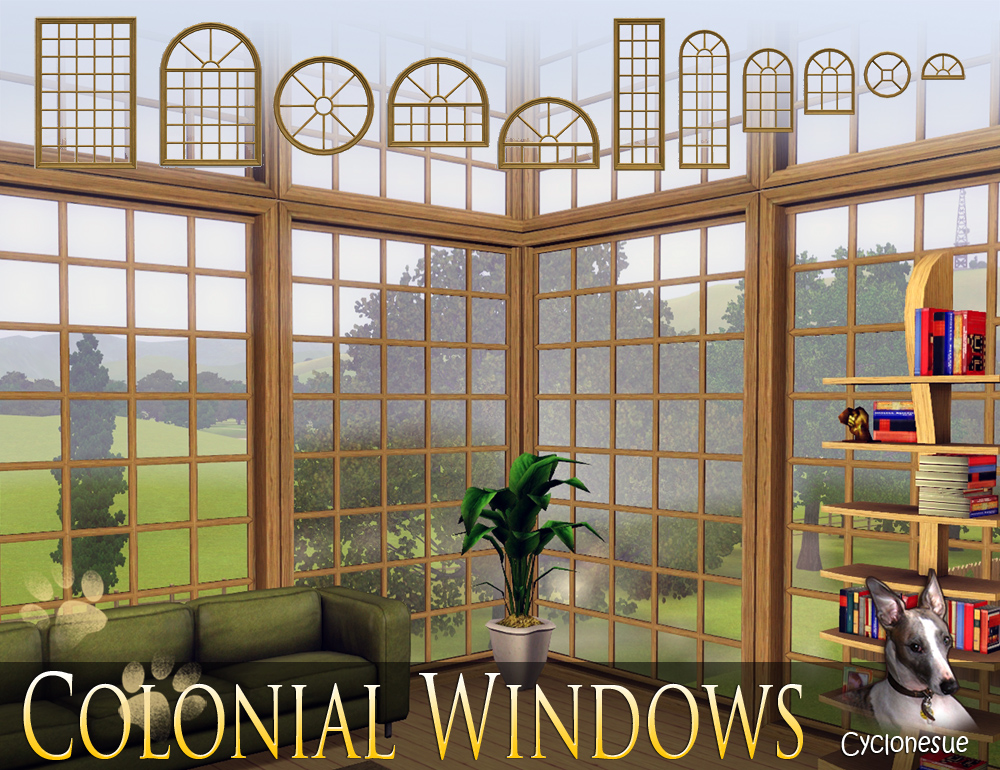












 Limited Time Offer
Limited Time Offer
 For a limited time only, we’re giving away a free
For a limited time only, we’re giving away a free 







