Cyclonesue's Blog
New tutorial in the works, and it's geeky!
Since my mad uploading for the recent Yard and Gardens theme (or was it Gardens and Yards? Or something...) I've been a bit out of commission on creations because my attention was forcibly routed (drat!) to writing a beginner's tutorial on making all those horrid DDS images for objects some time back. A new meshing tutorial is in the works by Riccinumbers, so this tutorial has now become urgent rather than "do in 2014 maybe", so I thought I'd best crack on and add the final pages...
The tutorial is fully comprehensive, concentrating mostly on WHY (which is often missing in "now do THIS" tutorials). For example: why images are the size that they are, why an alpha is sometimes needed (what it does and how to make the stupid thing). It will cover all the main images including how to make a multiplier from scratch, who-cares-about-baking, understanding the rotten specular, doing just TOTALLY amazing things with the RGB Mask - really! (well, I thought so) And it's all aimed at people who really couldn't care less about having a rubbishy old brain instead of a multi-core processor in their skulls!
[insert yawn here ]

But, for all my fellow grunge-fans, I have not abandoned you. I've made something else shiny for the upcoming (yes, it really IS coming at last) Factory bathroom set. There are two versions: this one pictured with a worktop, and a version that has no worktop (just bolts to the wall in that "Vandals - break here!" way).
And I have been given some fantastic ideas from you! Thanks to all those of you who've messaged me with your very cool thoughts. Often, I'm bad at requests, but I'm on the course of thinking old boilers (and working furnace fires), decorative industrial chimneys, industrial posters and signs (again), basement stuff like tanks and fuseboxes, recreating my pipework from Sims 2. Posptponed (for now) are remakes of my gas cylinders and gas pump sets (I've had a surprising number of requests for my gas pumps - didn't think you liked those!) because similar creations have just been uploaded (therefore I will remake mine later in the year).
Also on the further-down-the-line list will be my round walls (they'll be decorative rather than REAL walls of course, something that resembles my Bang-On-A-Can series, the Never-Ending Windows - which are on hold until a particular bug is fixed in the Workshop), and likewise the Mariner Roofline windows (30-degree angle sets).
Writing this has been a wonderful distraction from writing about Stencils. Now I've run out of chat, I have to return to the task.
Ta-ta for now!
First junk set uploaded!
But I bet you didn't expect this one!
Yes, to launch my part in this week's upcoming Yard and Gardens theme, I really did upload a pile of trash! I know I say that anyway, but this really IS trash! The showpiece of the set is a fully working trashcan fire (a big thanks to riccinumbers for helping with bashing the default chimney into oblivion).

Also included in the set is an all-new terrain paint for litter. When painted around the tipped-over trashcan, it matches the litter in the bin perfectly so you can spread the litter as far as you like!.
Unfortunately, the default trashcan cannot be changed (yet), so the remaining bins in the set are decorative and won't replace your in-game bin. However, they are proportioned similarly so you can build quite a collection of bins around your in-game bin, match up the colours etc. Another 'unfortunately' is that I felt obliged to ensure these bins could all be shiny-new too. The propped lid in the piccie demonstrates this shudder-worthy example.
Also added to the litter is a faint smell. Lean close to your screen and breathe in deeply, and you should catch a nice whiff of rotted fish....
And you ALMOST did that, didn't you?! You nearly fell for it!
What am I supposed to do with THIS?!
So, all this stuff... Exactly HOW do I arrange this pile of doo-doo into sets?! The theme starts this weekend and yet I don't even think I've finshed!. It takes me on average three days to prepare screens for a set (this includes an approx 2.5 days of doing anything BUT screenshots in a massive sweep of procrastination) and I still want to make another couple of ladders, a dustbin or two, piles of house bricks and even see whether the old car wreck I made in Sims 2 is salvageable for Sims 3. I'm not big on converting Sims 2 stuff (it's mostly proved impossible and 'repeats' like the tyres are brand new remakes), but I do really want that old junk car.
But setting stupid ambitions aside, the main problem is what do I do with a water pump, a lawn mower and a broken gnome?! Hardly a set in its own right, yet they don't sit comfortably with a broken toilet seat and pile of tyres either! It's all my stupid fault; iinstead of making things that actually go together, I just went junk-mad. Someone should stop me. Really, someone should, because I just get carried away and now I have all this to shovel into some kind of collection of sets.

Something for the ornate rockery...

I've now made two oil cans (circa 1970s - yes, that's how long they've been lying about): a dented, fallen one, and a simple stand-up can. Despite appearances, both are fully recolourable (only the labels are fixed). As an example, the far left cans (one lying down and the green 7Z standing can are both the same, but i removed the green and rusted up the metal of the fallen can.
The pleasure I got out of denting one of those cans was immeasurable! Sweet revenge for finding that my original prototype had a back-to-front label on the flip side of the can (now fixed of course; I'm not THAT lazy).
I apologise for the logos. For once, I didn't risk getting my butt sued by using real oil company brands (though heck, if I owned an oil company, I'd be well pleased to see people keeping my company junk for 40 years +)...
Spoiling things again!

If you're going to let your garden become completely overgrown, you won't need one of these, but don't throw it away! lLt it rot and rust in a corner. Eventually, it will take root and no-one will ever be able to shift it.
Yup, this old mower is my latest instalment for TSR's upcoming garden theme (still needs a bit of texture work, but you get the idea). It's rather a shame (for TSR) that I got wind of this new theme, for I'm sure they were doing their very best to keep it secret (from me). After all, they're probably thinking of an oncoming Spring, of beautiful lawns and pretty flowers...
But now I've found out about it, I'm just going to ruin it completely with a pile of junk!
Garden Junk!
The Never-Ending Windows are going to be a tad delayed due to a Workshop problem that has stopped windows working correctly, but at least that gives more time for people to respond to the poll about whether to include diagonal versions. Right now, it's an even contest and it looks highly likely that I'll make a separate set of the diagonals once Workshop is repaired. Thanks for your input on this.
With windows on the back-burner, I have turned my attention to junk (again). I've had lots of requests for my usual junk: tyres, supermarket trolleys, petrol pumps, rooftop junk and posters have all been levelled at me, and they will all be done in good time. I've also received requests for NICE things (like round walls). These will also be done but we won't talk about that NOW because this is Junk Time!
Here's a sneak preview of the Garden Junk set. There's still much for me to do yet but some tyres and an old water pump are already complete. All will work in both clean and grungy colours, so any of you who like to keep your game NICE (do seek therapy for that) won't be disappointed. EDIT: supermarket trolley now complete too!


Meanwhile, a surprise fix in a new beta Workshop has meant that my long-delayed Broken Toilets set can now be prepped for publication!!! I've made toilet paper litter for the floor, and Sims need to be able to walk over this without it impeding their way. After trying a raft of options like ceiling objects and even a child's toy, it soon became clear that the only decorative object that could be walked on and which didn't mind being indoors or out (and could be placed on counter-tops too) were the 'clutter magazines'. But these could not be used until now. My nasty bit of litter is now made and finally in my game, which is great news for a burgeoning "Factory" bathroom set!
Before I release the set, I'm adding a couple of pretty little decorative items like this hand dryer. Naturally, it doesn't DO anything; nothing I make does anything so you're likely very used to that by now. The colour variation pictured is the grubby version (quite tame by my standards)! A nice, shiny version is also included, though quite why you'd want a CLEAN version is beyond me!
Never-ending windows?
You didn't think I'd make Never-ending Arches and completely forget about the bigger sibling: Never-ending Windows, did you?!
They're already made. Six window designs! The trouble is: each window design requires THREE meshes (a left, a right and the joining middle piece). In Sims 2, the left/right was a single reversible mesh, but Sims 3 glass reflection is more advanced and reversing a window changes the direction of reflection too (which then shows an ugly join), therefore we now need separate left and right panes so you can keep all the glass facing the same way.
You don't need to be a maths guru to realise that 6 windows of 3 meshes each = 18 meshes! However, these windows will not work on diagonals because a diagonal wall is wider, and so these would need to be separate set for diagonals too, balooning the set to a massive 36 meshes!!!
As a result, I've added a poll to my home page. Do you want the diagonals too, or is that too much for your catalogue? It's going to be a bit of a snappy poll because the set is ready for release, but I can't make up my mind about whether to throw in some diagonals. Let me know what you think.
Grounds of Grunge
I've already uploaded a set of grunge-stained wallpapers for those of you who own World Adventures and have no patience for creating your own (and to those of you who don't, I'm really sorry - but there is nothing in the base game that will support this type of paper yet). The set will be a freebie and I made it because I know people who have zero patience with the Create A Style tool (and I happen to live with one of them!) and these will just add themselves to your game, premade, as a complete set of stained brick papers. Hope you have fun with them!
But what is the point of nasty walls when they're surrounded by an English country garden?! Quite. So I have been busy compiling two sets of grungetastic terrain paints! The first set will be the Cement Garden set - full of industrial-strength grit and grunge, and the second set will be the Derelict Garden for dead grass, overgrown cobble and cracked dry earth. A few old favourites (of mine - you might have hated them) have stepped over from my Sims 2 collections (stained cement, littered rubble, black asphalt and some grass with mud patches) but the majority of the paints are brand new...

And in making them, I belatedly discovered the entire point of the square brush! See my paving slabs with the weed in between? Incredibly simple to do: plonk down a yard full of base-game weed, then take the smallest square brush, move the slider right to the end of 'hard edge' and dab cement slabs down. The square brush on 'hard edge' setting still doesn't reach quite to the very edge of the tile, and this makes it easily possible to leave unpainted (ie weed gaps) between the slabs. How cool is that?!
But you probably already knew all this. In fact, your first-ever Sims 3 house probably used this very technique. Indeed, you probably did it all the way through Sims 2 as well, and so did your 3-year-old nephew, pet cat etc etc. All I can say to that is that I was probably busy making cranes or something...
Sad news about holes...
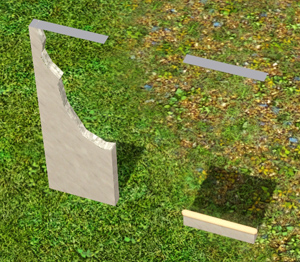 Double-treble-quadruple DRAT!
Double-treble-quadruple DRAT!
EA has changed something in the game. Holes in the wall (or any type of frameless or invisible window) are NO LONGER POSSIBLE! I say 'no longer' because I made a very early attempt at these windows (probably back in August) and they worked back then and I nearly used one of them in my spooky Halloween graveyard. But now, they don't. I've made a couple of 'frameless' windows this week (including a totally invisible window to double-check that I wasn't going insane or anything), as well as testing an older window that used to work just fine (pictured left). The result is that the bottom and top strips of walls remain visible...
I'm gutted about this, and I know some of you will be too (this has been my most-requested Sims 3 conversion to date). I will keep one of the windws in my game so I can check whether this is remedied by EA after subsequent patches (I know patches are not favourite topic-of-the-month at the moment. Maybe one day EA will fix it, but right now, one of my favourite window styles is not going to make it into the game.

 Sign In
Sign In Support
Support



















 Limited Time Offer
Limited Time Offer
 For a limited time only, we’re giving away a free
For a limited time only, we’re giving away a free 







