Basements Quick and Easy part 1
1. Start out by using the wall tool to lay out the outer perimeter of
your house's foundation.

1. Lay out the foundation
You can put a lot of planning into exactly where things will be in your
new home, or you can do what I just did and sort of wing it. At this
point I really don't know what the finished house will look like but I
thought that since this is corner lot, a nice turrety kinda thing will
look nice in the neighborhood.
I figured I wanted a front porch that's six squares wide and the rest is
just sort of intuitive, based on whatever instinct I've developed from
building lots and lots of houses in The Sims 2.
2. Now we need to establish the level of the basement floor.
In The Sims 2, using the shovel tool to move terrain up or down 16
clicks will be exactly the height of a wall. A normal foundation on
level terrain is 4 clicks high, and so is a short staircase. So let's
save ourselves a lot of time and just use the stair tool as our
measuring guide.

2. The staircase tool takes us down 4
clicks.
If we start at the lower landing of the stair we just built and go down
another level, and then do it once more, we end up exactly 12 clicks
below ground. We want our basement walls to extend 4 clicks above
ground to accommodate a normal foundation height, so now we know just
the right level!
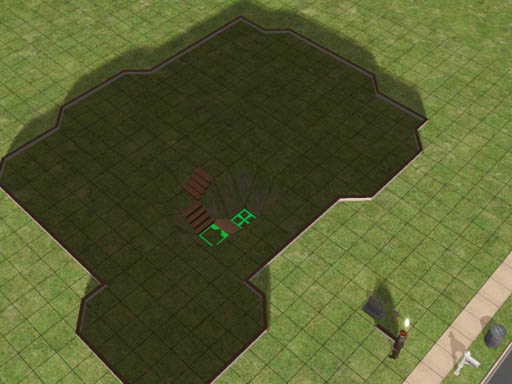
3. Three flights of stairs down takes
us to the depth we need.
Now, while have the stair tool in hand, just hold down the control key
and delete the stairs. They served us well as a measuring device but
now we are done with them. I put a floor tile on the bottom level to
make it easier to see where we are.

4. Delete the stairs. They were just a
measuring tool.
Now it's time to level out our whole basement floor. With the shovel's
"level terrain" tool selected, we start at the one square and sweep
toward the outer walls, stopping 1 square short of the perimeter.
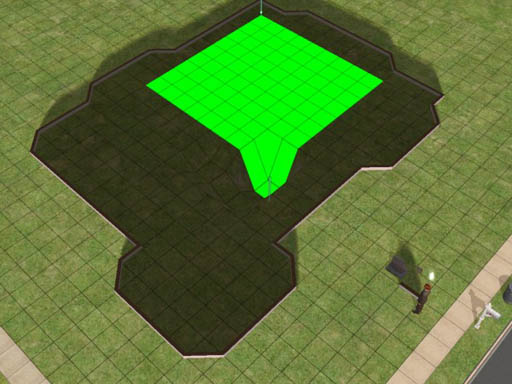
5. Flatten the basement floor out to 1
square short of the perimeter.
Release the shovel tool and the floor flattens out. Now you can see why
we stopped 1 square short. Those outermost squares become the sloping
sides of the basement.
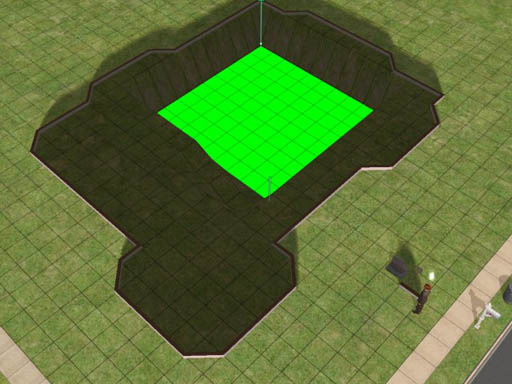
6. The squares nearest the outer
perimeter form the sloping cliff face.
If you go too near the edge, the game will whine at you.
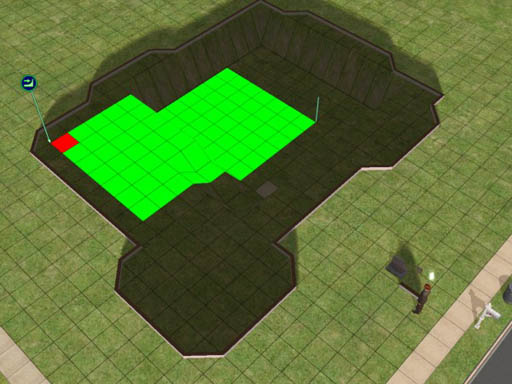
7. You can't select the squares right
at the edge.
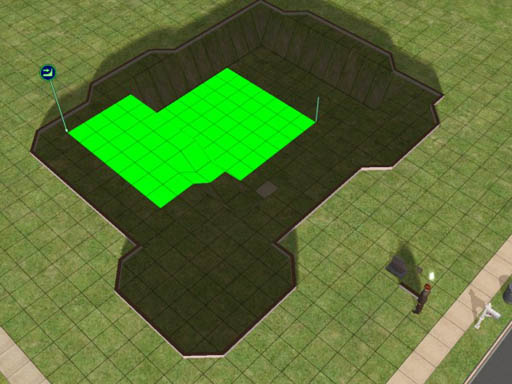
8. When you hit red, back off one
square and let it flatten.
Incidentally, that's Wilhelm Smythe watching the construction in
progress. He's just here to keep me company while I'm digging.
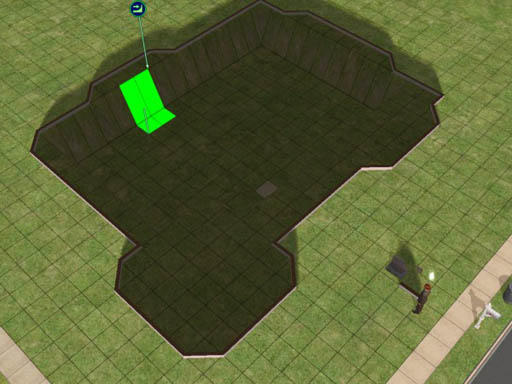
9. You can get a couple of more squares
of flat floor from those bays, giving the basement a more interesting
shape.
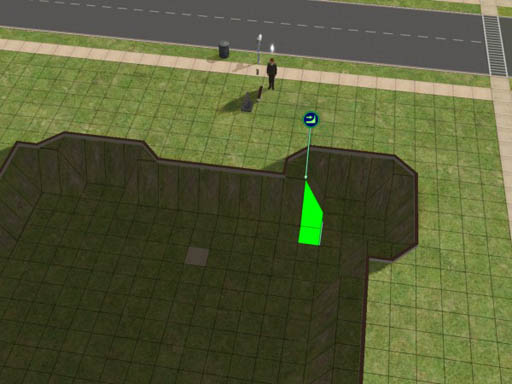
10. Sometimes you can sneak up on a
sloping edge to flatten a little bit more basement floor.

11. Our excavation is done!
I don't like to leave green turf on the sloping walls. In this house I
fixed that by paving over the entire basement in concrete. That was
easy to do because the perimeter walls are still there. I just selected
one tile in the basement and held down the shift key.

12. Pouring the concrete.
Now we're ready to add the foundation. Start by deleting the perimeter
walls. Then construct a foundation just one square wide all around the
perimeter.
You select where you want the foundation to go by selecting (1) the top
outer corner of the starting square and sweeping to (2) the bottom
corner of the ending square, diagonally opposite where you started.
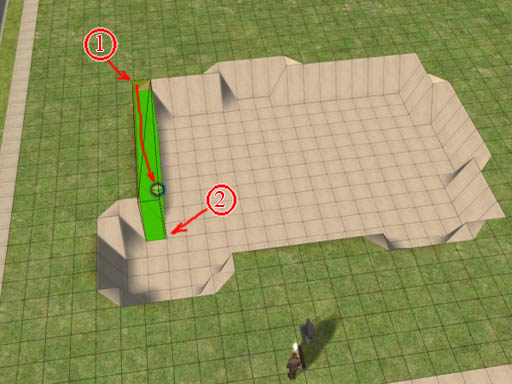
13. Build the foundation with its outer
wall right along the cliff face and its inner wall on the basement
floor.
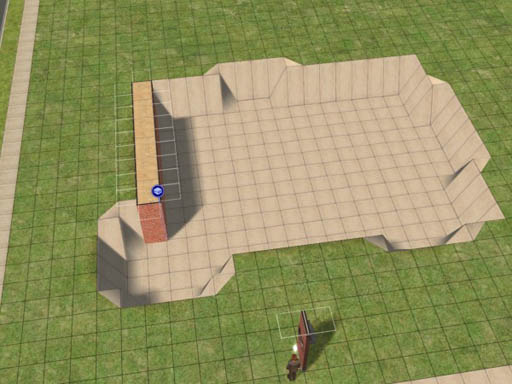
14. See how it works?
Work your way around the perimeter, always starting on the foundation
you've already built. This assures that you have a consistent level for
the whole first floor of your house.
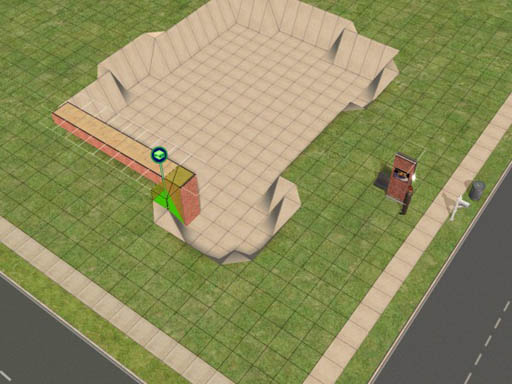
15. Turn the corner and build the next
segment.
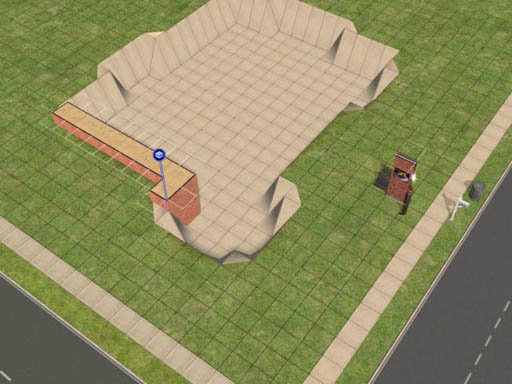
16. Use the diagonal foundation tool to
line up the outer edge where you need it.
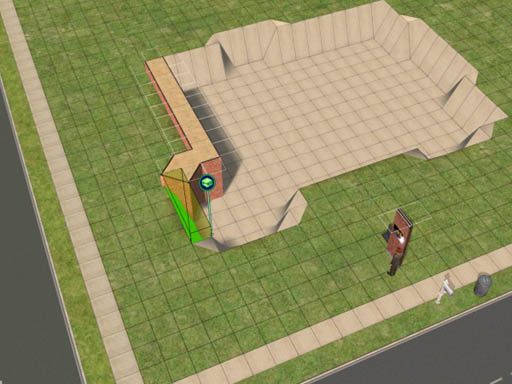
17. Keep working your way around,
building the foundation along the edge of the cliff.
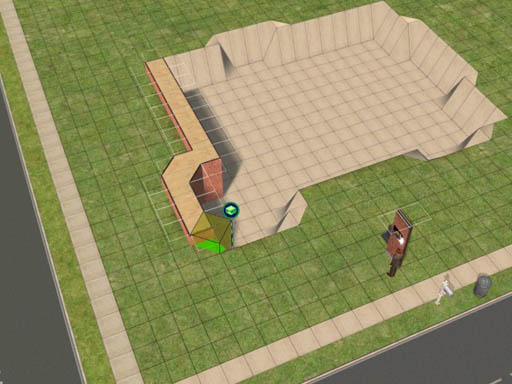
18. The concrete we poured earlier
gives us a nice reference for the diagonal edges.





















 Limited Time Offer
Limited Time Offer
 For a limited time only, we’re giving away a free
For a limited time only, we’re giving away a free 







